Google Accounts Access
Google Accounts Access is a vital step in the onboarding process and should only only take you a few minutes. We require access to the following accounts to ensure correct set up of Google Ads tracking and Google Merchant Centre (if applicable).
Google Analytics Access #
- Login to your Analytics account
- Select ‘Admin’ (the grey cog in the bottom left corner)
- Select ‘Account User Management’.
- Add both: [email protected] & [email protected] as Administrator users of the account.
Google Tag Manager Access #
- Login to your Tag Manager account
- Select ‘Admin’ from the top left corner
- Select ‘Account User Management’.
- Add both: [email protected] & [email protected] with full ‘Publish’ access.
Google Merchant Centre Access #
If applicable, please provide us access to your GMC account using the following steps:
- Login to your Merchant Centre account
- Select the ‘Settings icon’ (the cog in top right corner)
- Select ‘Account Access’ under the Settings menu
- Add email [email protected]
- Tick ‘Admin’
- In the Email Notifications section, tick ‘Product Data Alerts’
- Select ‘Add User’
- Repeat steps 4 to 8 for email address [email protected]
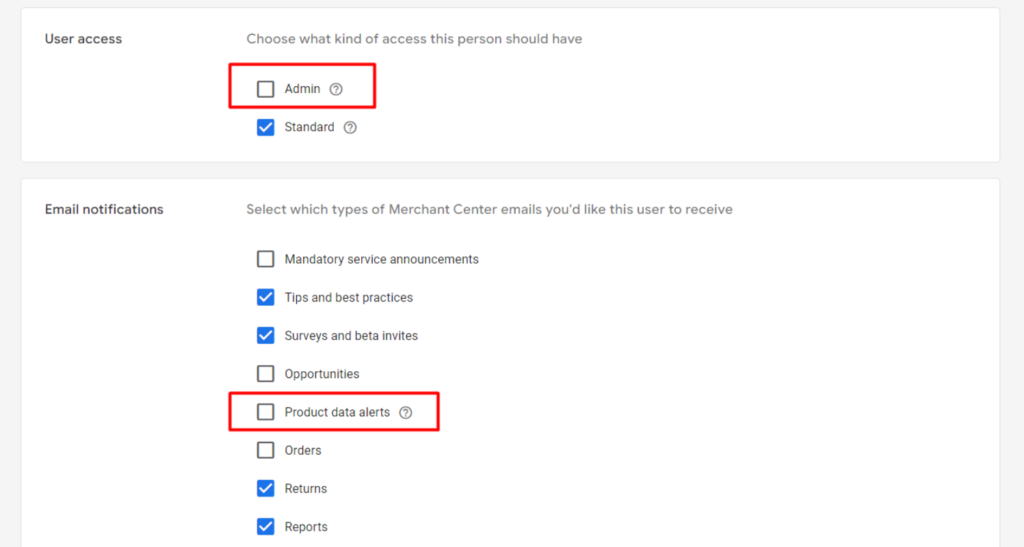
Please contact your Client Manager who will be happy to help if you need further assistance.
Powered by BetterDocs
