Google Ads Alerts
Google Ads Alerts allows us to receive all Google recommendations on your Google Ads account. To set this up, please follow the simple steps below. This will allow ‘Email only (view reports)’ access and it should only take a few minutes to setup. We have provided video instruction with screenshare and written step by step instructions. Please contact your Client Manager if you have any questions.
Video Instructions #
Written step-by-step instructions #
1) Sign in to your Google Ads account
2) Click on Tools & Settings
3) Select Access and security
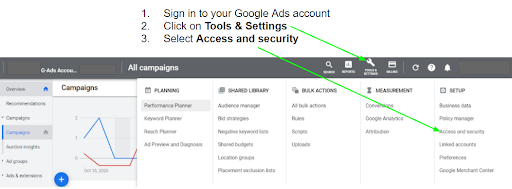
4) Click on the ‘+’ sign
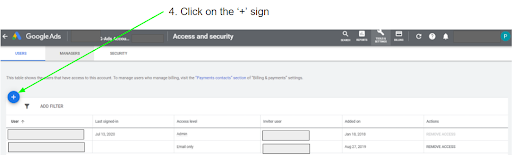
5) Enter the email address [email protected]
6) Select Email only account access
7) Tick the 4 boxes (Disapproved ads, Campaign maintenance, Ideas and Newsletter)
8) Click on ‘Send Invitation’
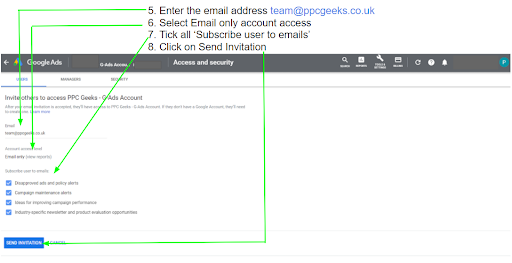
9) Troubleshooting: at this stage you may get the following error message “This email address isn’t in an allowed domain. To make changes to the allowed domain list, contact an account administrator”
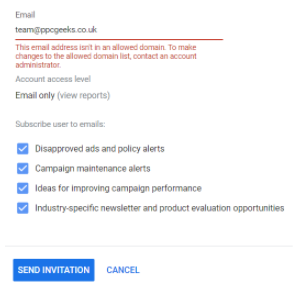
If so, please take the following steps:
10) Click on the Security tab
11) Choose ‘Add Domain’
12) Add ppcgeeks.co.uk and press ‘Save’
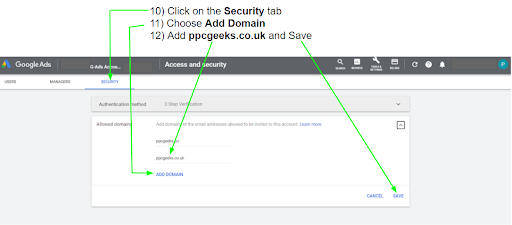
13) You should then be able to re-do steps 1-8
Powered by BetterDocs
