Google Ads Optimise
Table of Contents
This will allow us access to important data from your campaigns and should only take a few minutes for you to set up. We have included here an easy to follow video guide as well as step by step written instructions below.
Video Instructions #
Written Step by Step Instructions #
- Log in to Google Ads
- Click on Tools & Settings
- Select Linked accounts
- In the Google Analytics (GA4) & Firebase box, click on DETAILS
- Toggle ‘on’ the Google Optimize button
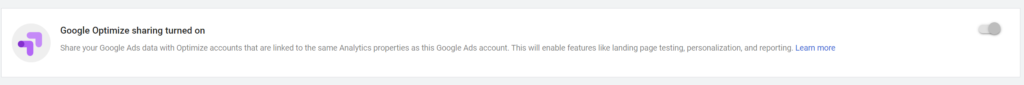
Powered by BetterDocs
